How to save email before checkout using “Add to cart” button in WooCommerce. Early email capture
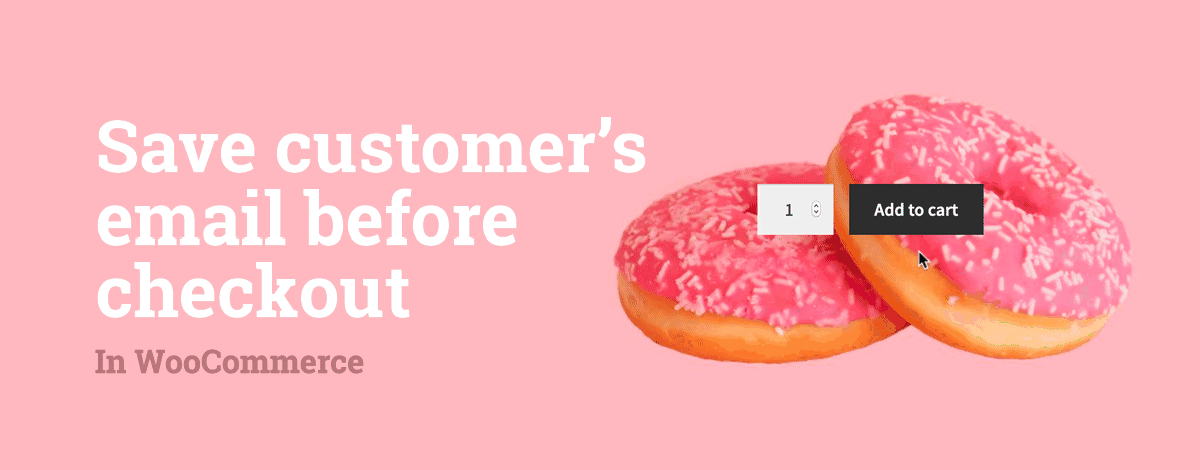
It is no secret that e-commerce business is tough and with the Covid-19 pandemic that has changed our shopping habits, the online business competition has skyrocketed. And my personal opinion is that this is not going away anytime soon.
If we can trust Wolfgang Digital published data – average conversion rate of online stores is 1.84%. The number varies according to industries, however from every 100 people that visit your store, 98 will leave empty-handed.
Basing on multiple sources and industries, average “Add to cart” rate is around 10%.
There is a lot of potential here. Wouldn’t it be awesome to have a way of staying in touch with these customers using their email or phone number? Fortunately, there is a solution that allows to capture customer’s email or phone before adding an item to the carts. CartBounty plugin for WooCommerce offers Early capture feature that will render a small email or phone request near “Add to cart” button to all guest customers.

You can configure if you would like to ask for a customer’s email or phone number as well if the input is mandatory or not. As soon as the data is entered, it will be saved, and you will be able to reach out and remind them about their incomplete or abandoned orders.

If the customer decides to leave for whatever reason – you will be able to remind about his cart and try to persuade him into completing the sale. And this is how you can increase your store’s conversion ratio.
Also, should be mentioned that Early email and phone capture works both with ajax “Add to cart” buttons and regular “Add to cart” buttons that reload the page after the idem is placed inside the cart. Once the customer reaches the Checkout page, the captured email or phone will be automatically filled for the customer.

How does mandatory input work?
If you have enabled mandatory input, the customer will not be able to add any products until a valid email or phone number is provided. This could really raise the ratio of abandoned carts that are recoverable and a great way to retarget customers. Here is an example how mandatory input works in a real live scenario when “Add to cart” button is requesting for additional input each time a customer tries to add the product. Once the data has been entered, the request no longer appears.

Different appearance options
There is an option to choose between two styles of appearance. In the examples before you saw request near “Add to cart” button, however you could also choose to display it as a popup overlay.
If you are looking for a low-key notification, the small message near button should do just great, however if you are looking for something more prominent, the popup message will certainly be a lot more eye-catching because, well, it is a popup that covers the whole page :)

Exit Intent popup as a last resort
If Early capture is intended to collect customer’s details in the start of his online shopping journey, then Exit Intent popup is used as a last resort in case the customer has not provided his details and tries to leave the store with an abandoned cart.
CartBounty offers to setup an Exit Intent popup that will appear to all guest customers who have placed at least one item in their shopping carts and decide to close the tab. This for the last time allows your customer to leave his contacts so he could save his cart for later. And as a store owner you can later remind the customer about his items.
Conclusion
We are living in a new digital age and the fact that shipping companies simply are not able to cope with the rising customer demand is a perfect example of how e-commerce business is experiencing its golden age. Not only we are buying everything from books to clothes online now, but many of us have also switched from going to the grocery store and instead ordering all online.
All of this makes the ability to reach out and communicate with your customers even more important therefore using tools like Early capture and Exit Intent can play a key role in this process.
This is a very extraordinary time which has brought all of us new challenges and experiences so feel free to share yours in the comments below.


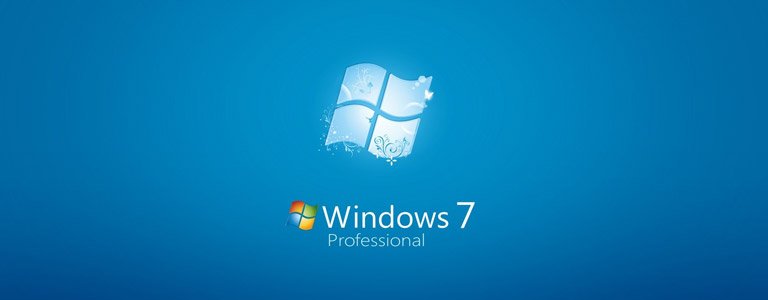



I want to buy PRO version and I want to use my credit card … I don’t have PayPal … how can I do this ?
Hi Thiess, thank you for your comment. We will reach out to you via your email to handle this.
[…] efficiency tools like Exit Intent and Early capture to maximize shopping cart […]
[…] Early email capture to save user’s email right after “Add to cart” button is […]